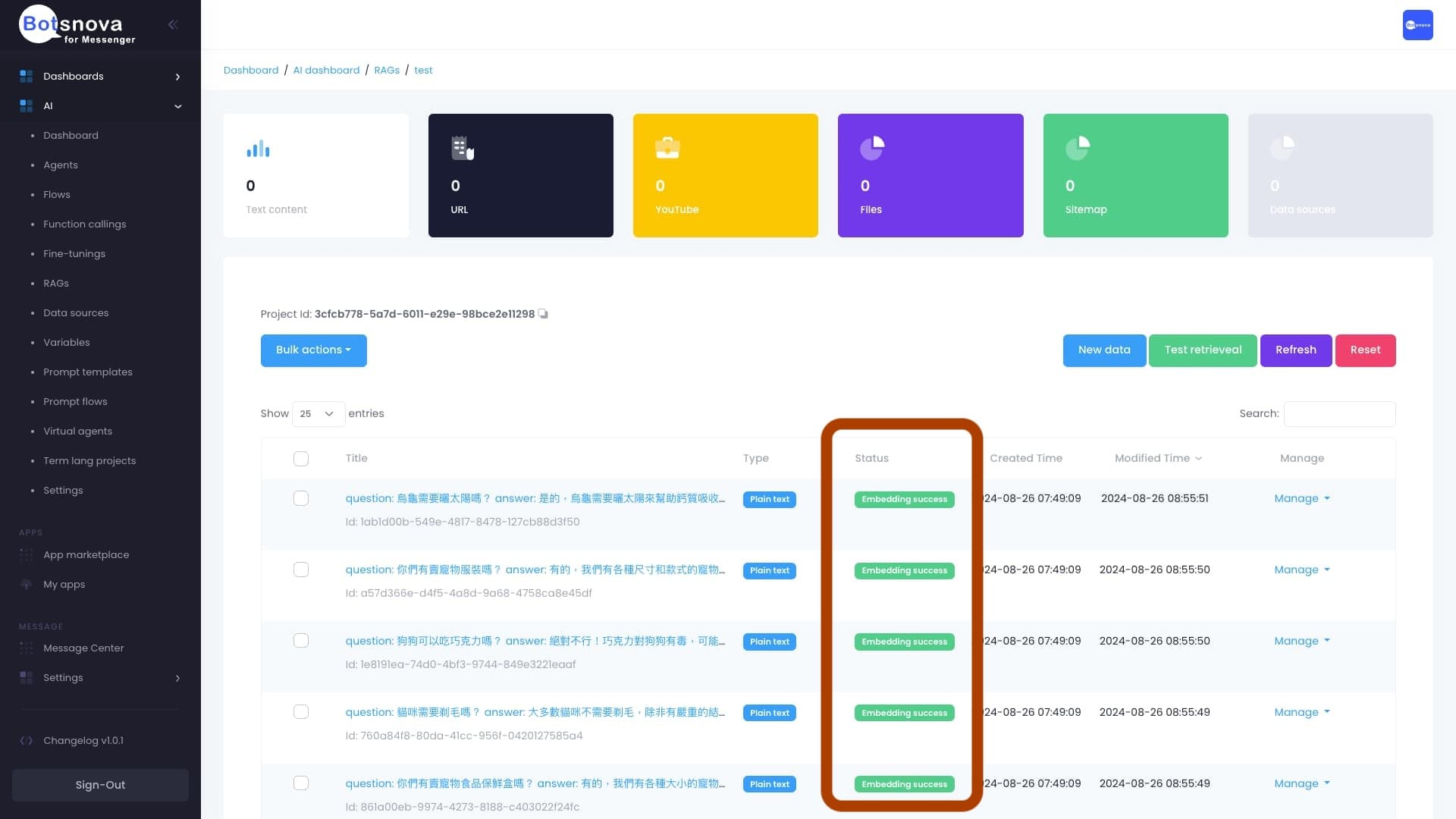所謂的 Key-Value paired CSV 在我們系統中指的是有明確定義 CSV檔案標頭欄位名稱且沒有巢狀結構(ex. cell 沒有分割或合併)的 CSV檔案,有明確定義欄位名稱與其對應的數值,系統在剖析檔案內容時會更加的精準。
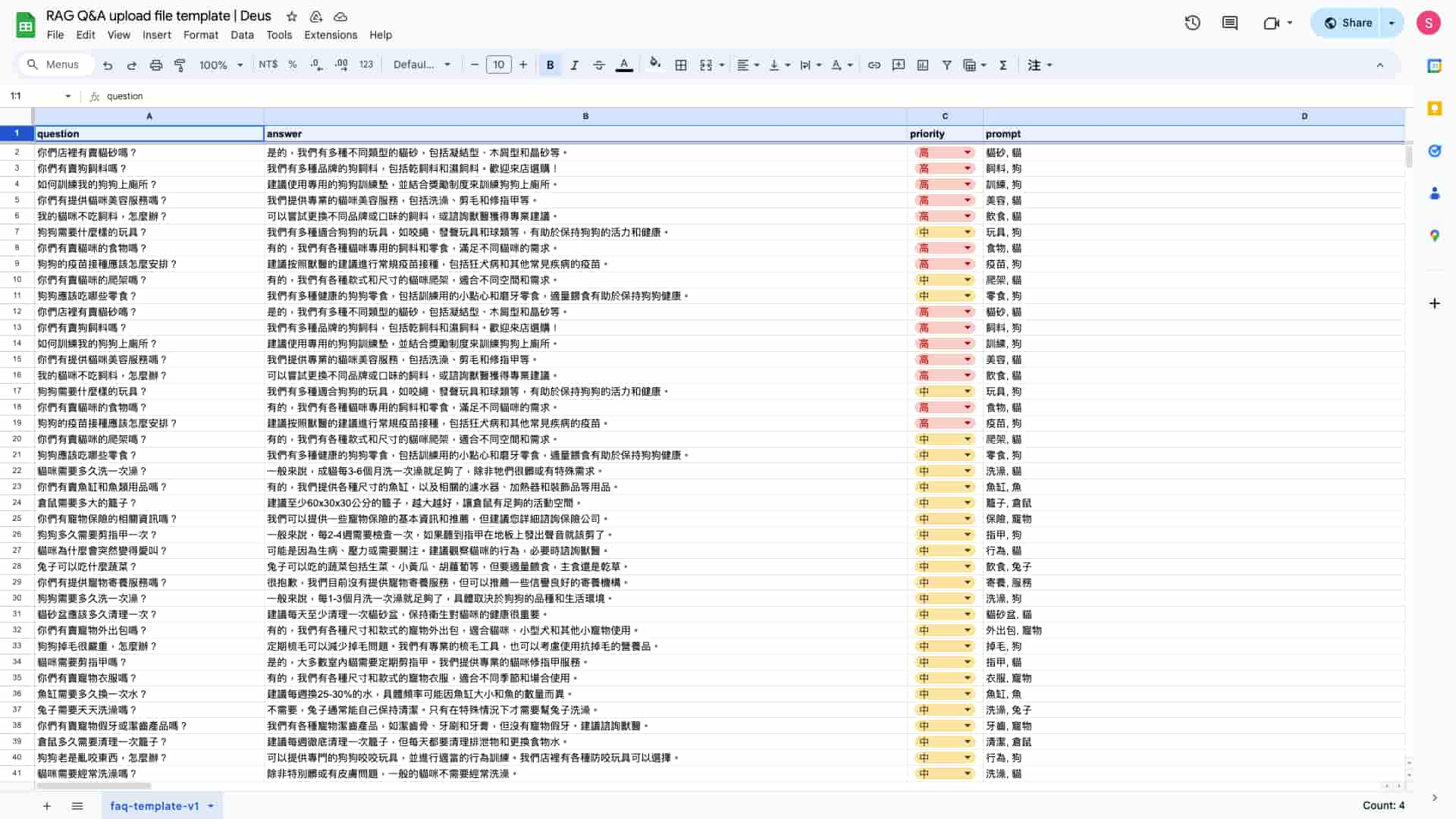
範本下載:連結
要將 Google Spreadsheet 的 Excel內資料輸出成 CSV可以按照下圖的操作指示【檔案 > 下載 > Comma Separated Values(CSV)】進行輸出,需要注意的是如果 Spreadsheet 有多個頁籤,每個頁籤內的資料需要個別進行 CSV格式檔案的輸出。
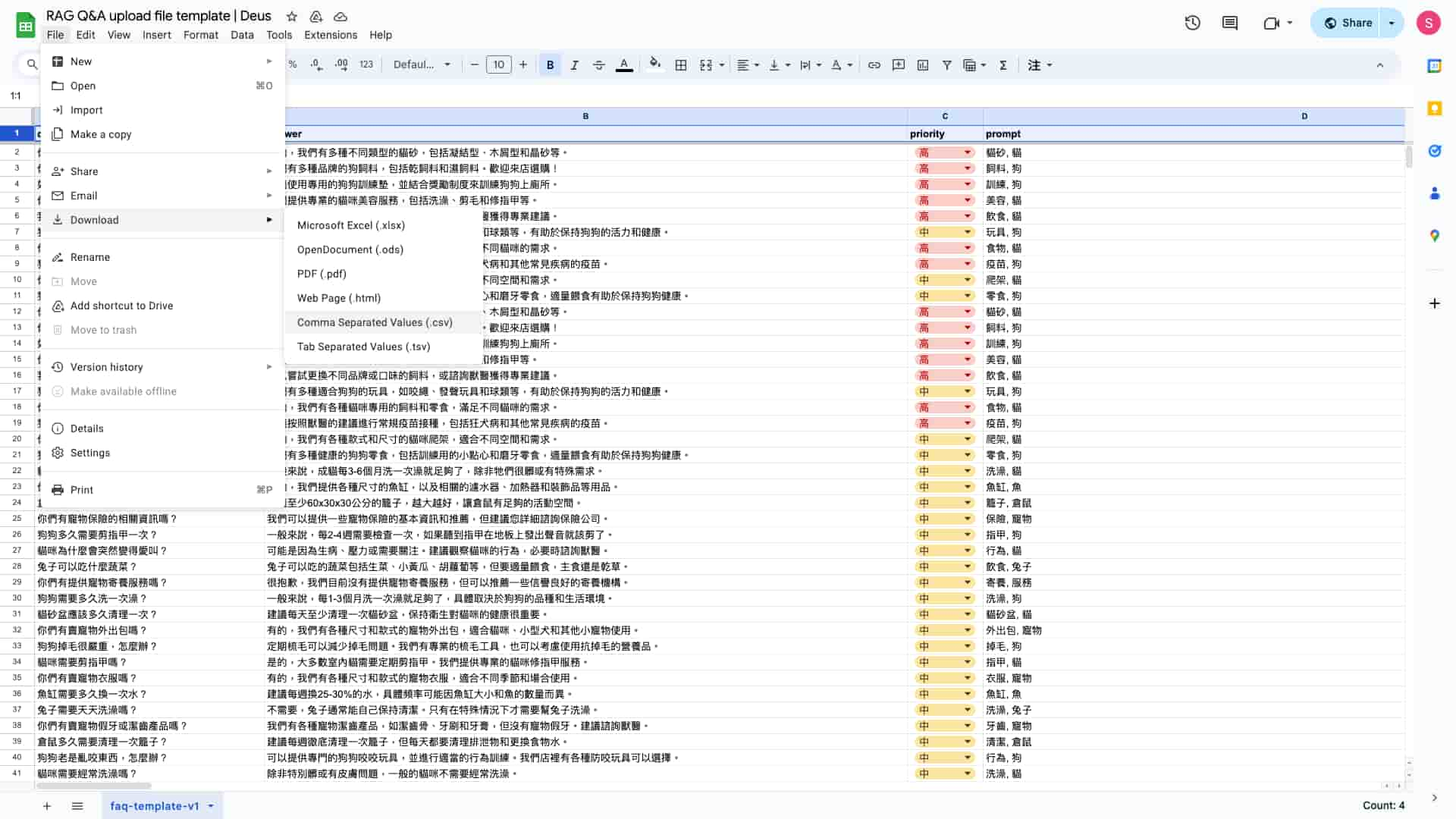
輸出 Spreadsheet 的內容必須明確的以 *.csv 的副檔名進行下載。
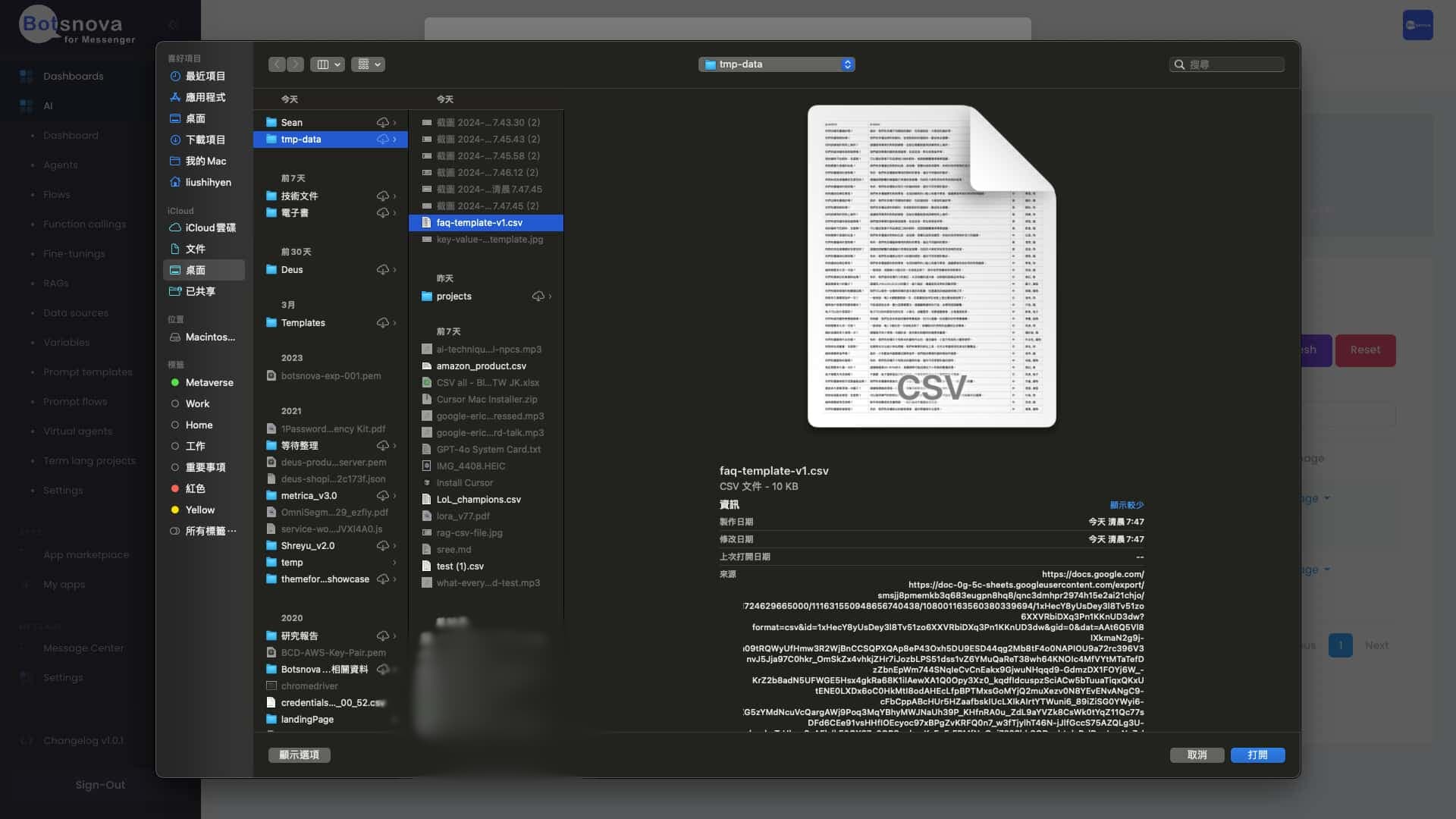
完成 Key-Value paired CSV的輸出後,進入系統後台上傳 RAG資料集的系統介面,點選要匯入 Key-Value paired CSV的 RAG資料集。
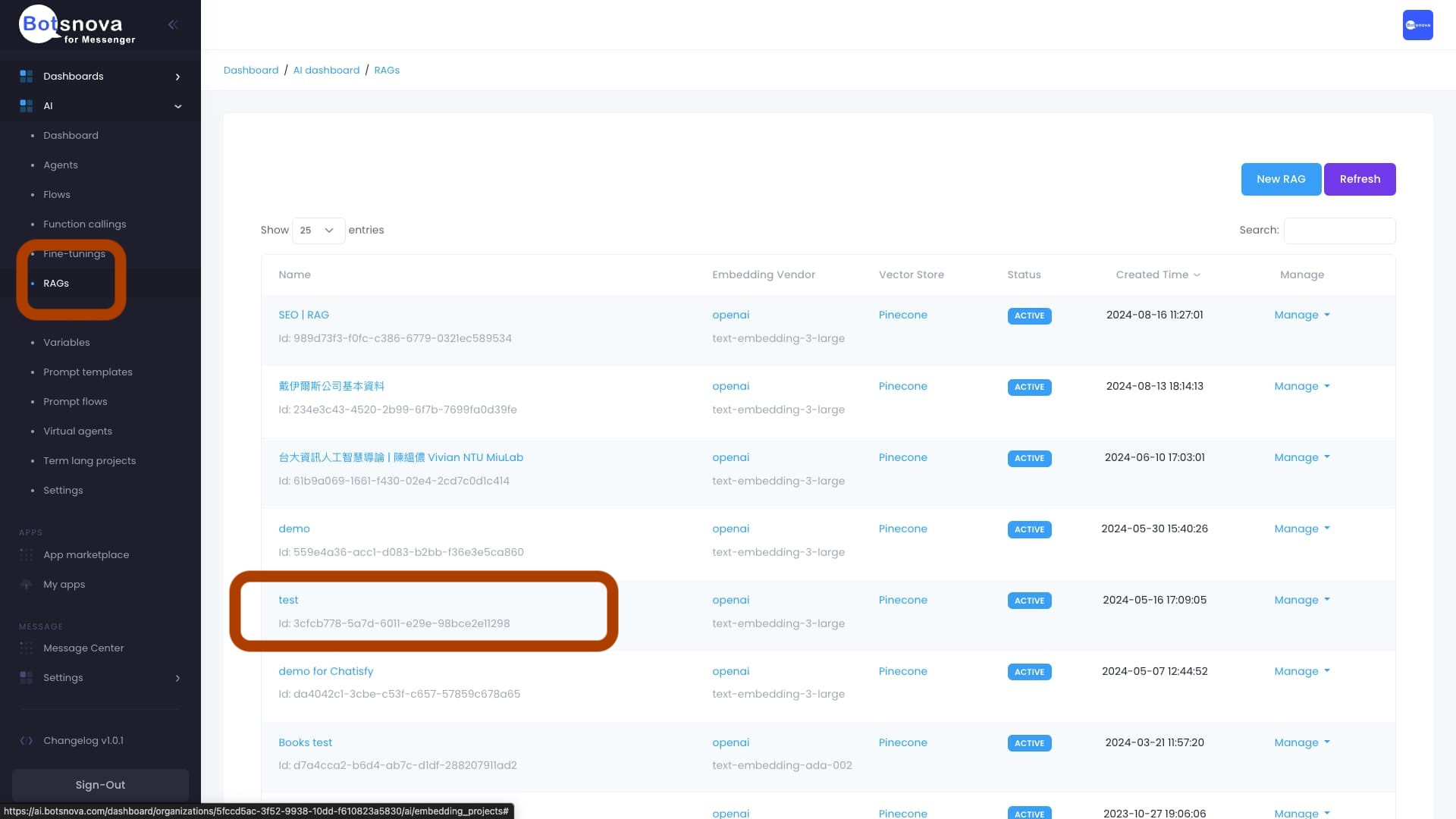
在資料集中點選『New data』
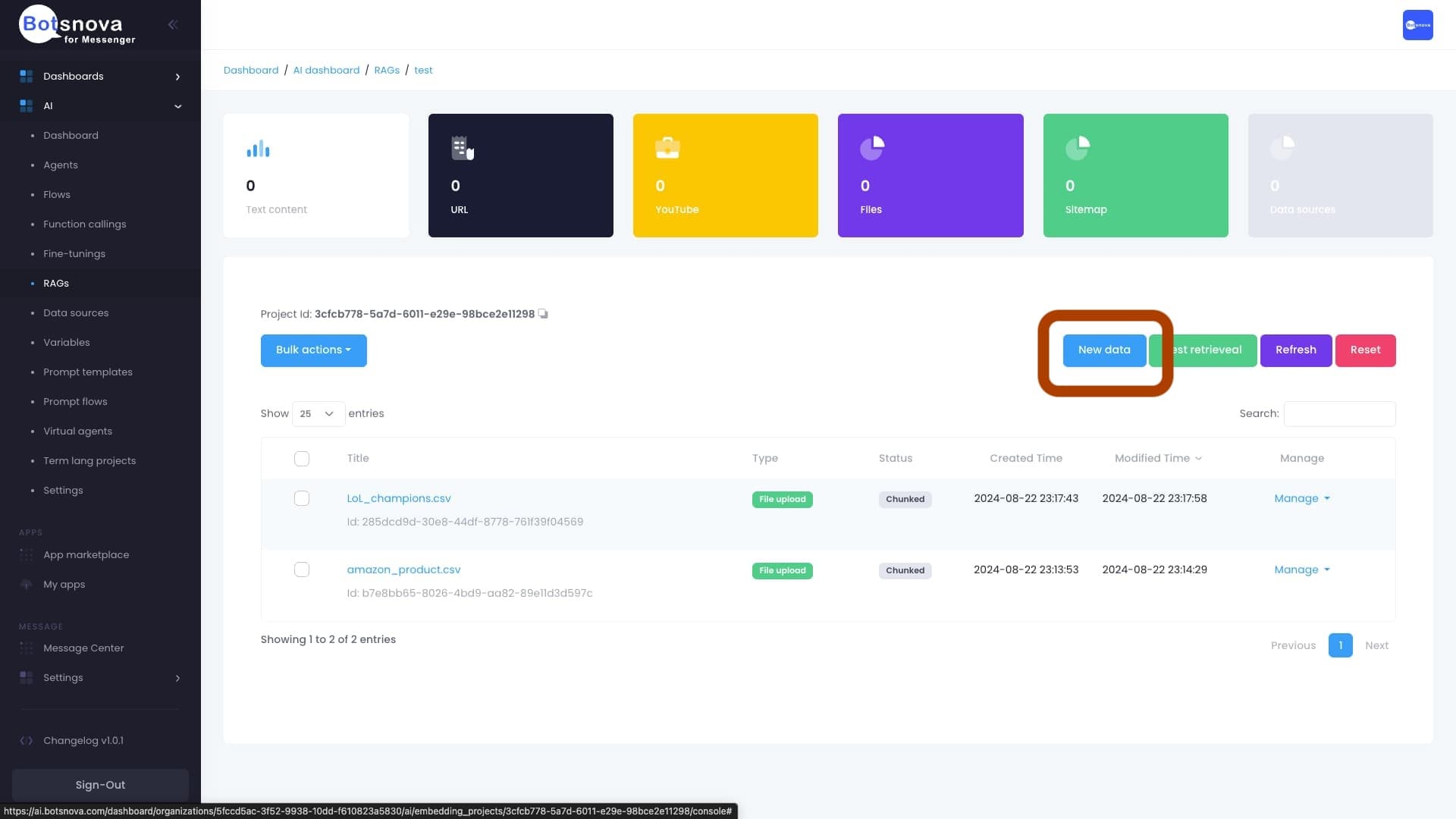
在上傳資料的 modal 中有一個名為『key-value paired CSV』的選項,選擇它然後點擊『Select key-value paired CSV file』選擇要進行匯入的 CSV檔案。
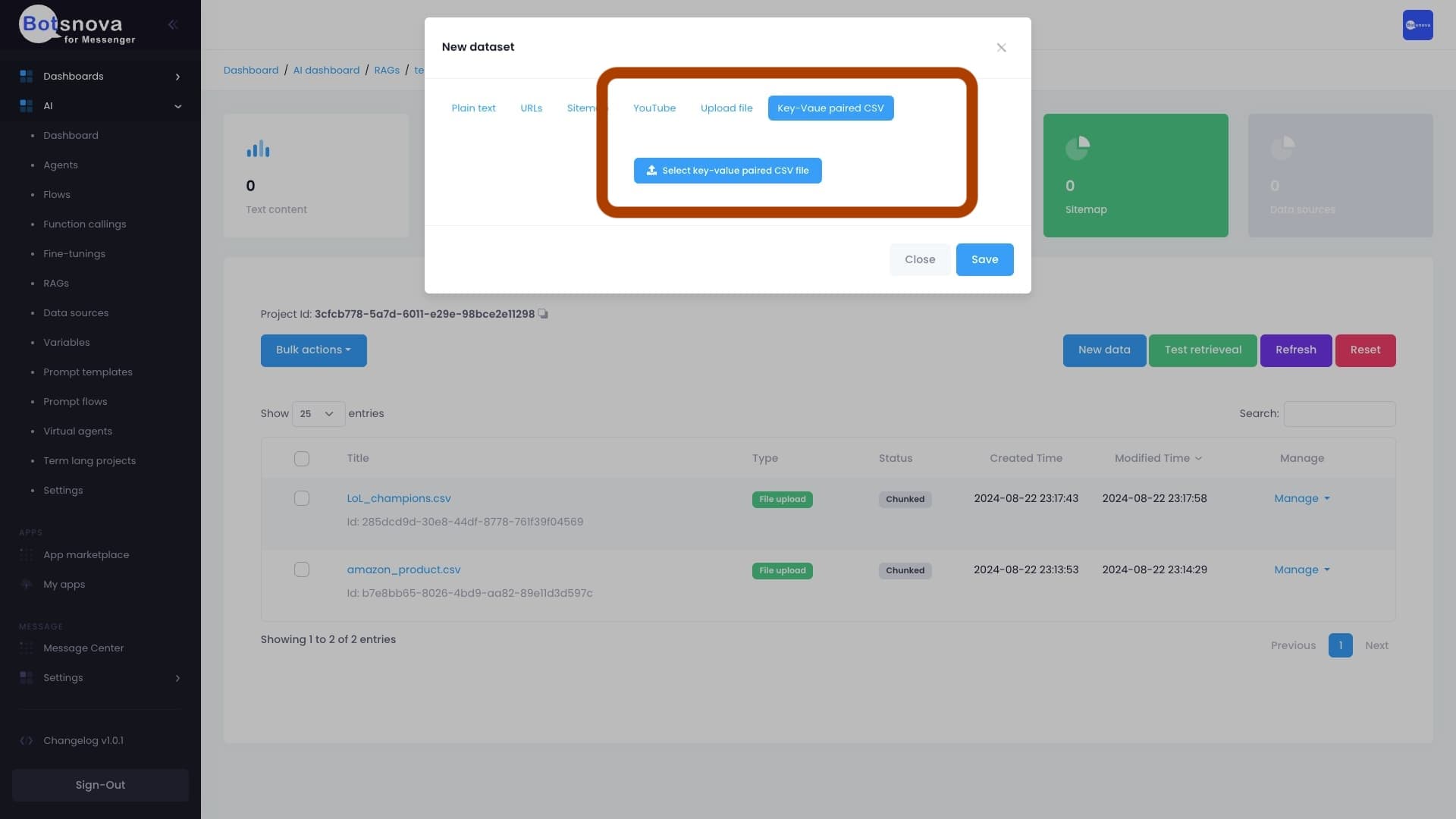
完成匯入後資料會如下圖循序的陳列出來。
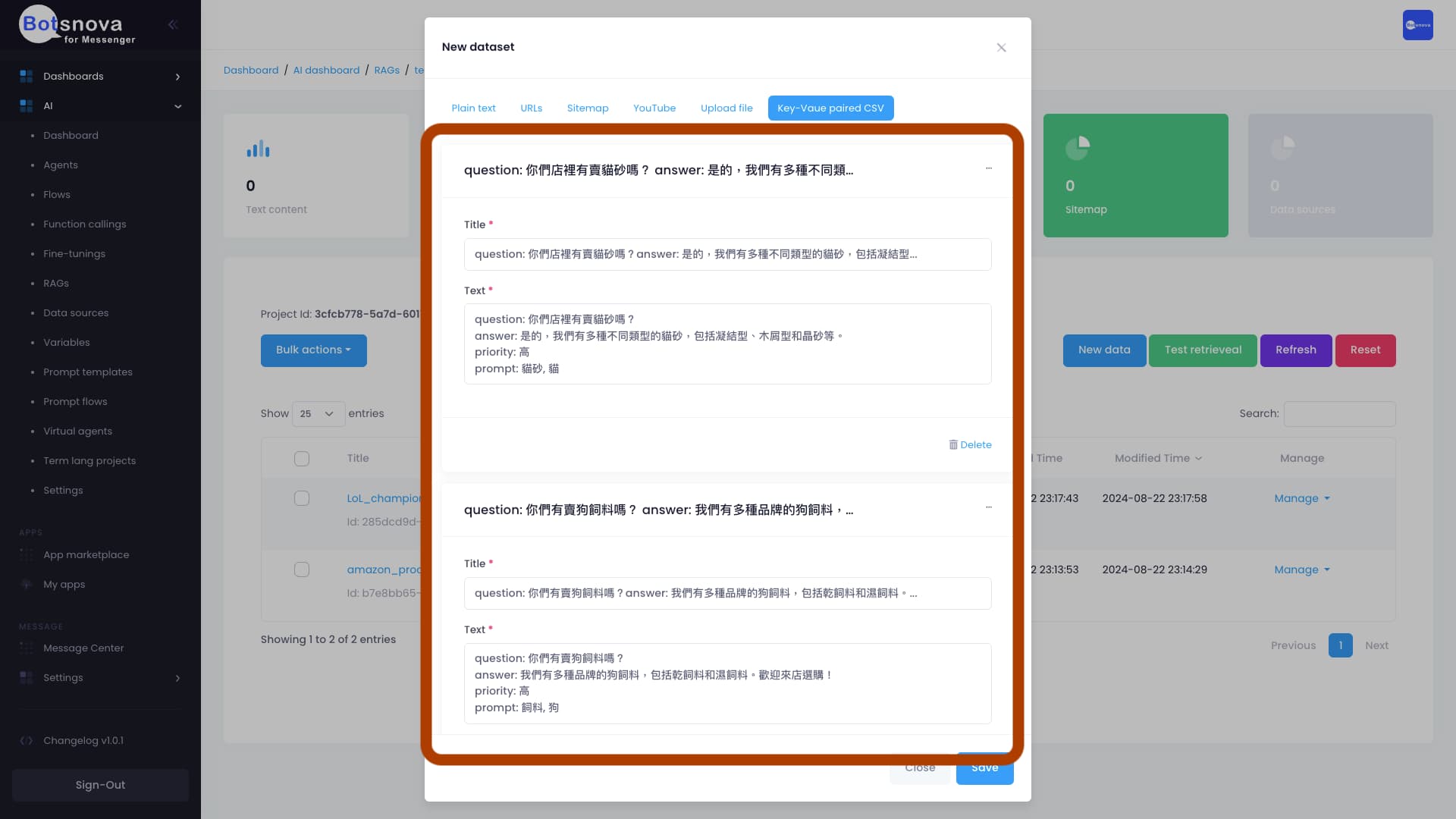
確認訓練資料無誤之後點擊『Save』
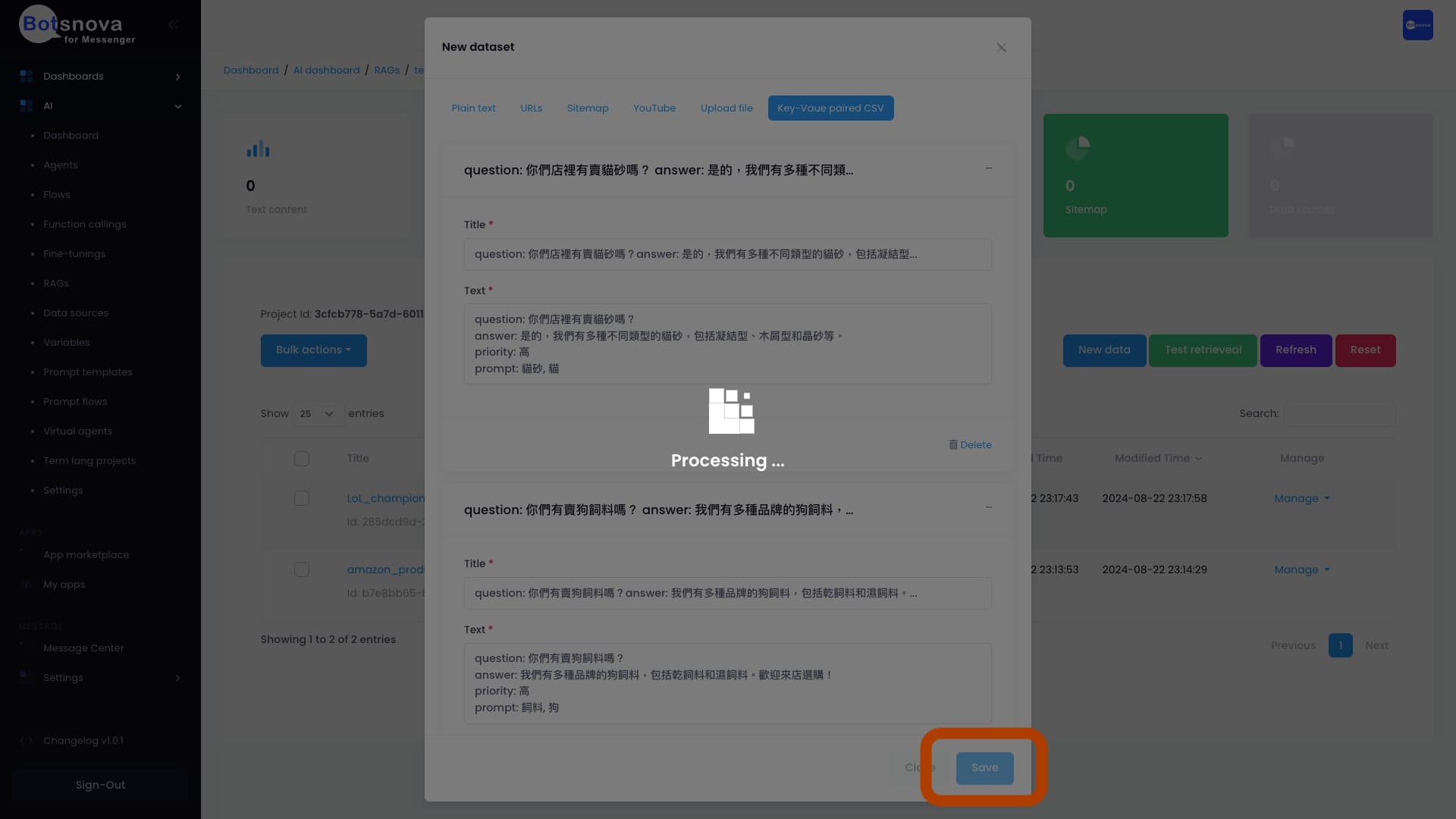
完成訓練資料匯入後將會如下圖將數據條列的顯示在介面中。
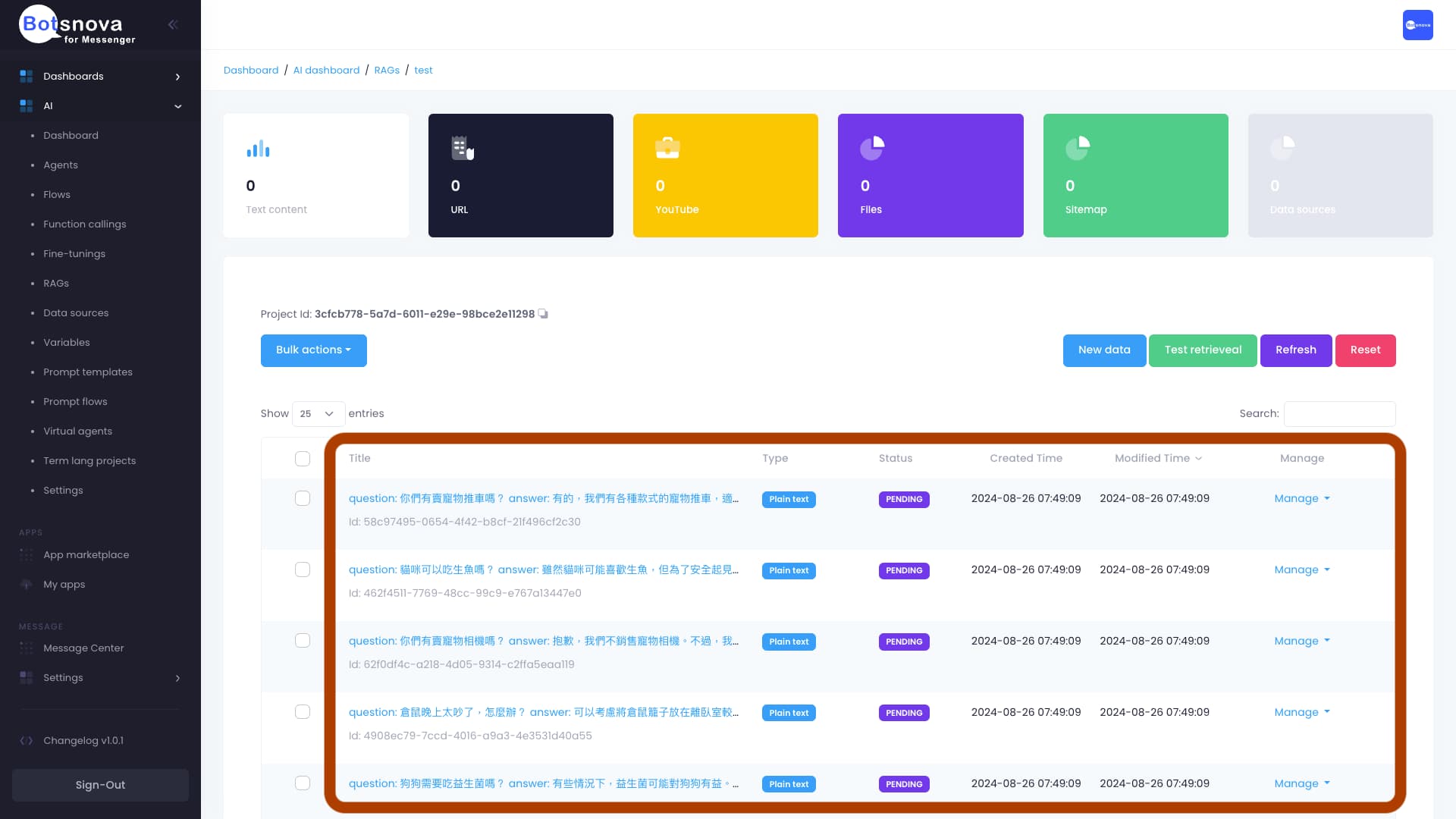
可以點擊並檢視匯入的數據是否正確。
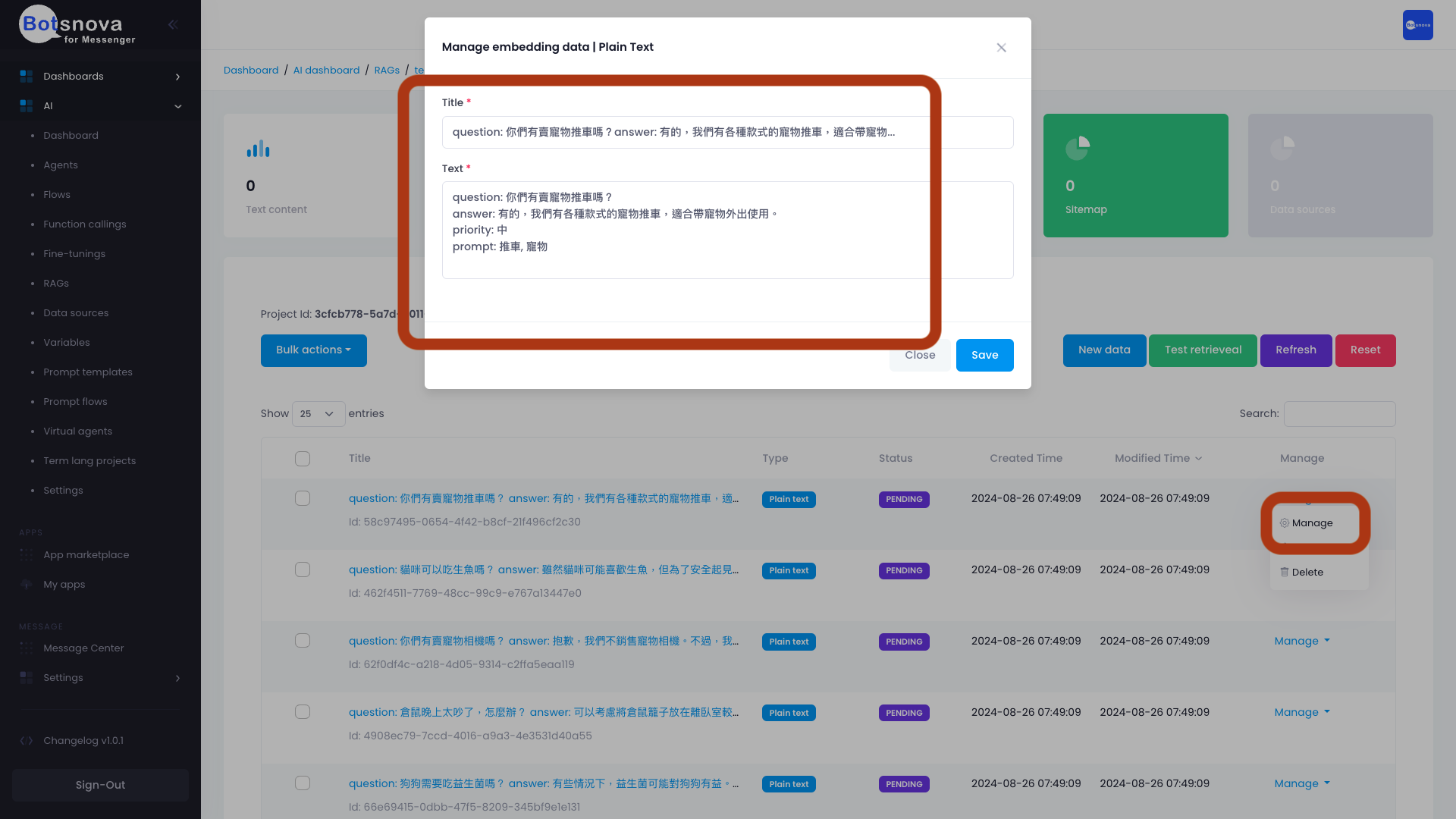
接著數據就會排程開始進行處理。
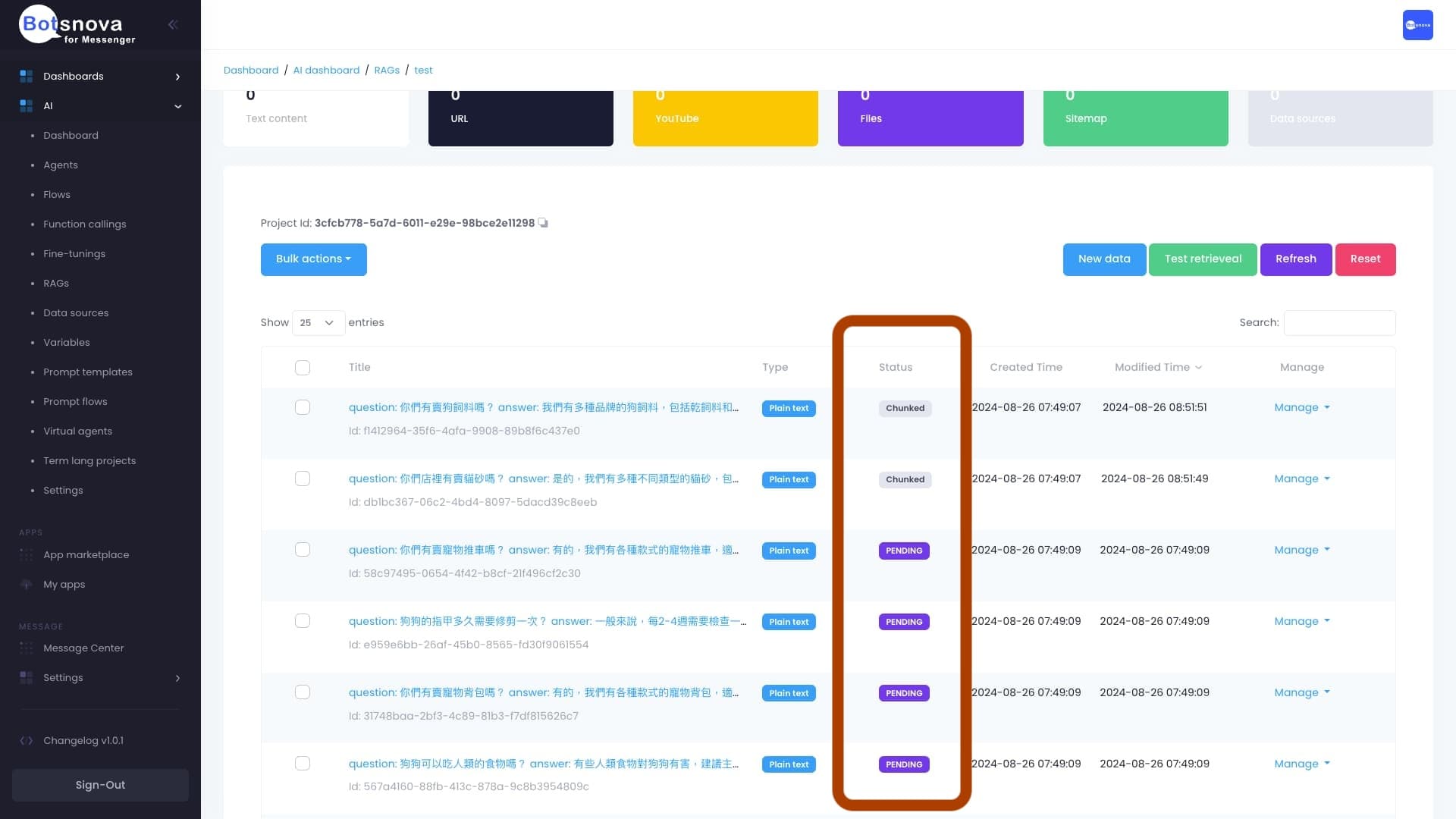
一但所有數據都呈現如下圖『Embedding success』狀態就代表數據已成功的完成處理並可讓 Agent使用。