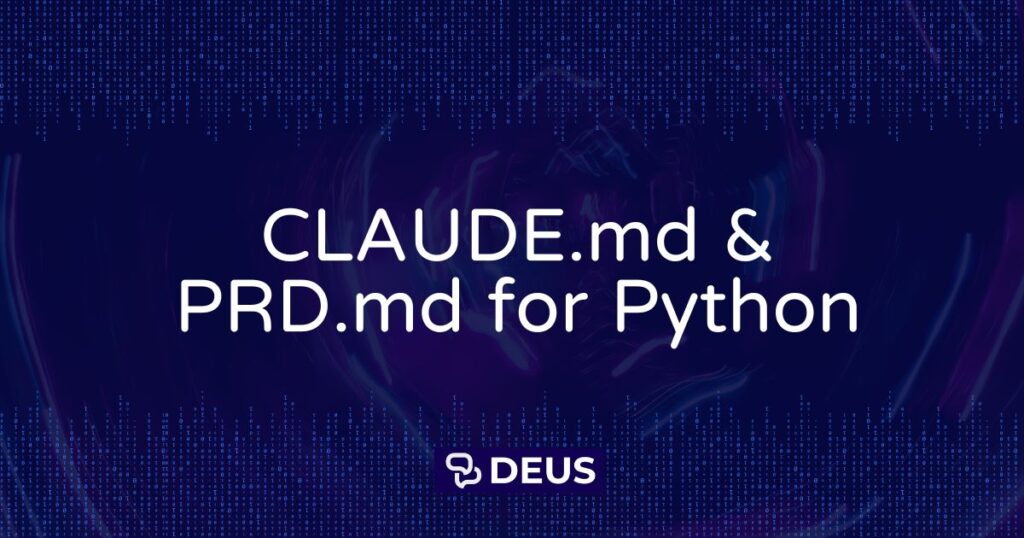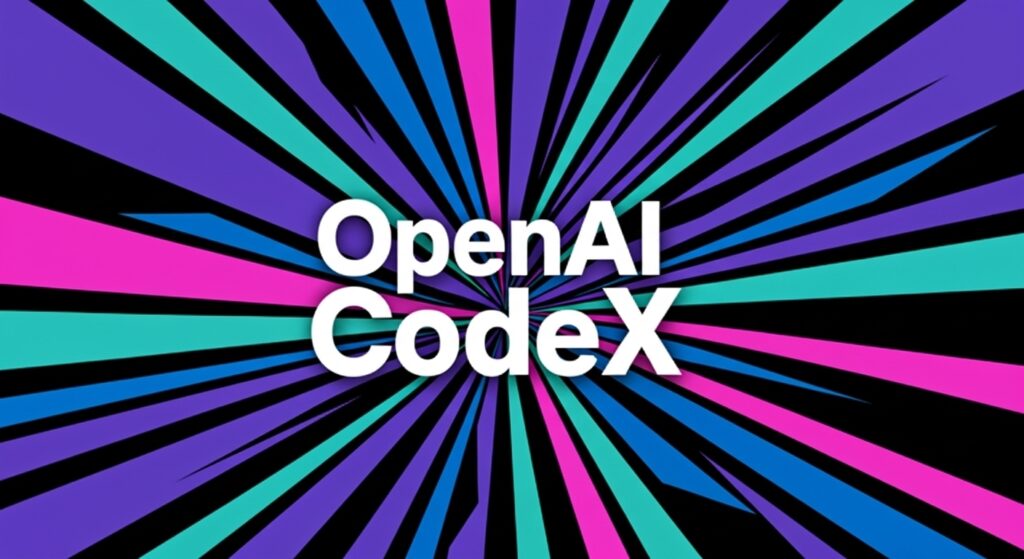寫在前面
目前公司內部每天都在大量的使用諸如 Claude Code + Gemini CLI + OpenAI Codex + Github Copilot …來做軟體輔助開發,幾個月下來得到的結論是(其實也沒有什麼高見):要 AI coding 快、狠、準的命中並完成你的需求(極小化抽卡次數)的唯一方法就是把 CLAUDE.md 跟 GEMINI.md 等等用來指引 LLMs如何完成你預期目標的 prompts寫得極盡清楚,現在我用在各種不同 coding任務上的 xxx.md都破千行甚至數千行以上,以下分享目前我試過效果不錯並大量用在我們公司內部開發完全自主可控 JS元件上的 CLAUDE.md。
開發規範概述
核心理念
這套 CLAUDE.md的核心精神是建立完全不用建置(各種 xxx build)過程的 JavaScript 函式庫。我們的目標是寫完就開箱即用,不需要依賴任何工具。當你完成 Vibe Coding後,就是可以直接部署的最終版本,不需要 Node.js、npm、webpack、babel 等任何工具。你只需要把檔案複製到伺服器就能運作。我們使用純原生 JavaScript,支援 2022 年以來的瀏覽器,絕對不使用任何需要編譯、轉譯、打包的語法或工具。
程式設計風格
這是一個純原生 JavaScript 前端專案,所有程式都應該用原生 JavaScript 寫。我們明確的指引 Claude Code絕對不使用任何第三方 JavaScript 函式庫或框架,包括 jQuery、React、Vue 等。不使用 ES Modules 的 import/export 語法,一律使用傳統的 JavaScript 載入方式。所有 JavaScript 檔案都必須可以直接載入使用,絕對不需要任何 build、compile、transpile 等預處理程序。
Shadow DOM 封裝需求
所有 JavaScript 函式庫都必須使用 Shadow DOM 來封裝 CSS 和 JavaScript,確保完全隔離。這是關鍵需求,所有樣式和腳本都必須封裝在 Shadow DOM 內。Shadow DOM 內的樣式不會影響外部頁面,外部頁面的樣式也不會影響 Shadow DOM 內容。我們嚴格禁止把 CSS 注入到主頁面的 head 或任何外部元素,避免變數和函數名稱衝突。
所有組件都必須建立 Closed Shadow DOM,使用 attachShadow({mode: 'closed'}) 方式建立。所有 CSS 都必須在 Shadow DOM 內定義,使用 :host 選擇器定義容器樣式,使用 :host([attribute]) 做主題切換。所有事件監聽器都在 Shadow DOM 內註冊,避免事件冒泡到外部頁面。使用 IIFE 封裝所有 JavaScript 程式,避免全域變數污染。
類別封裝和 API 設計
所有功能都必須用 JavaScript class 封裝,確保程式組織清楚。我們強制要求所有類別的參數和設定都必須使用 getter/setter 模式。所有 setter 方法都必須回傳 this 以支援鏈式串接(Chainable),所有 getter 方法都必須回傳值的安全副本。每個設定參數都要有對應的 getter 和 setter 方法,setter 方法包含適當的參數驗證。
我們要求提供批次設定方法 setConfig(object) 和重置功能 reset()。所有類別都必須包含 debug 參數控制除錯訊息顯示,當 debug 為 false 時絕對不能在 console 輸出除錯訊息。這種設計模式讓開發者可以使用流暢的鏈式呼叫語法,像是 new ClassName().setApiUrl('https://api.com').setTimeout(5000).setDebug(true).validate().execute()。
除錯和日誌機制
我們實作完整的 console 日誌輸出機制,包含所有重要的執行步驟。設定載入和驗證、外部服務連線狀態、資料處理進度、效能統計資訊、除錯資訊(debug 模式)、警告訊息、錯誤處理、成功訊息、執行結果統計都要有對應的日誌輸出。當 debug 參數設為 false 時,系統不會輸出任何除錯訊息,確保正式環境的簡潔性。
瀏覽器相容性和效能
我們嚴格要求使用 Modern ES6+ 語法,確保在現代瀏覽器中正常運作。所有檔案都要使用 .js 副檔名,都是最終產品,開發就完成了,不用任何後製處理。我們可以使用現代 JavaScript 功能,包括 Promise、fetch、async/await、arrow functions 等。使用原生 DOM API 做 DOM 操作,每個 .js 檔案都可以直接用 <script src="檔案路徑"></script> 載入使用。
效能最佳化方面,我們使用 debounce 和 throttle 控制頻繁事件,Lazy loading 非必要功能,使用 DocumentFragment 做批次 DOM 操作,避免強制重排重繪。必要時可以使用 Web Workers 處理耗時操作。
錯誤處理和測試
我們設置全域錯誤處理機制,捕獲 JavaScript 錯誤和 Promise Reject。所有功能都要有適當的錯誤處理,確保在沒有 console 物件的環境中也能正常運作。使用漸進式增強的方式開發功能,每個 JavaScript 檔案都必須是可以直接執行的最終版本。所有測試檔案都要按照 tests 目錄中的模式寫,檔案名稱統一為 test-{module-name}-comprehensive-executor.js。測試和使用範例都要使用具體的 module 名稱,不要使用通用的 placeholder。
開發原則和品質保證
每一次的程式修改都要 100% 避免 breaking changes,絕對不能破壞現有功能。確保寫的任何程式都是正式環境可用的,而且可以直接在瀏覽器中運作。我們使用適當的 JavaScript 類別和 IIFE 封裝來隔離程式,避免與全域範圍衝突。
文件撰寫方面,我們使用 JSDoc 格式註解記錄函數功能、參數和回傳值。每個類別都要有詳細的使用說明,提供完整的範例程式,特別說明 getter/setter 方法的用途和鏈式呼叫模式。所有模組都要寫 README.md 檔案來展示「如何使用」範例。
設定管理和最佳實務
我們建立集中式的設定管理機制,用來設定所有必要和可選的設定參數,避免分散在各個類別中。使用現代但穩定的 JavaScript 功能,避免實驗性或草案階段的 API。確保程式在不同瀏覽器環境下的一致性表現。
這套規範的核心價值在於簡單、直接、可靠。開發者不需要學習複雜的建置工具,不需要擔心版本相容性問題,只需要專注於功能開發本身。通過 Shadow DOM 的完全隔離,確保組件可以在任何環境中穩定運作,不會受到外部樣式或腳本的干擾。
# 原生 JavaScript 前端函式庫開發規範指南
## 核心理念:零建置、直接可用
**本規範的核心原則是建立完全無需建置過程的 JavaScript 函式庫**
- ✅ **寫完即可用**:程式碼寫完直接就是可部署的最終版本
- ✅ **零工具相依**:不需要 Node.js、npm、webpack、babel 等任何工具
- ✅ **拷貝即部署**:直接將檔案複製到伺服器就能運作
- ✅ **原生相容**:使用純原生 JavaScript,支援 2022 年以來的瀏覽器
- ❌ **絕不使用**:任何需要編譯、轉譯、打包的語法或工具
## 程式碼風格
- 這是一個純原生 JavaScript 前端專案,所有程式碼都應該用原生 JavaScript 撰寫
- **絕對不使用任何第三方 JavaScript 函式庫或框架**,包括 jQuery、React、Vue 等
- **不使用 ES Modules (import/export)**,一律使用傳統的 JavaScript 載入方式
- **所有 JavaScript 檔案都必須可以直接載入使用,絕對不需要任何 build、compile、transpile 等預處理程序**
- **所有功能都必須用 JavaScript class 封裝**,確保程式碼組織清晰
- Claude 在產生程式碼時一律要相容於**2022年以來的瀏覽器版本**
- Claude 在處理 URL 參數時一律使用 `?foo=bar&baz=qux` 格式
- **Claude 在所有執行過程中都要有完整的 console 日誌輸出,包含但不限於:執行開始、處理步驟、錯誤訊息、警告、成功訊息、執行結束**
- **Claude 必須在每次提供程式碼時,都要附上使用範例和說明**,展示如何實際運用該程式碼
- **總是使用高度語義化和描述性的類別、方法和參數名稱,即使可能會比較冗長**
- **所有測試檔案都要依照 tests 目錄中的模式撰寫,檔案名稱統一為 `test-{module-name}-comprehensive-executor.js`**
- **Claude 在撰寫測試檔案和範例程式碼時,一律要依照 JavaScript 測試模組的模式和架構**
- **Claude 在產生測試和使用範例時,一律要使用具體的 module 名稱,而不是使用通用的佔位符**
- **所有必要和可選的參數及設定都必須使用 getter 和 setter 方法,並採用可串接的 chainable 模式**
- **所有 setter 方法都要回傳 this 以支援鏈式呼叫**
- **所有 getter 方法都要回傳對應的值**
- **關鍵需求:所有 CSS 和 JavaScript 都必須封裝在 Shadow DOM 中以實現完全隔離**
- **Shadow DOM 封裝:確保樣式和腳本不會與外部頁面產生衝突或洩漏**
- **嚴格禁止:避免將 CSS 注入到主頁面中**
- **debug 參數必須遵循 getter/setter + chainable 模式:`.setDebug(true).getDebug()`**
- **當 debug 為 false 時,不得在 console 輸出任何除錯訊息**
- **Claude 一律要撰寫 README.md 檔案來展示模組的「如何使用」範例**
- **Claude 要建立一個集中式的設定管理機制,用來設定所有必要和可選的設定參數,避免分散在各個類別中**
- **Claude 在撰寫所有腳本和服務時,一律要實作完整的 console 日誌輸出機制:**
## Shadow DOM 封裝要求
**所有 JavaScript 函式庫都必須使用 Shadow DOM 來封裝 CSS 和 JavaScript,確保完全隔離**
### 🔒 **Shadow DOM 封裝原則**
- **完全隔離**:所有樣式和腳本都必須封裝在 Shadow DOM 內
- **無外部影響**:Shadow DOM 內的樣式不會影響外部頁面
- **無外部干擾**:外部頁面的樣式不會影響 Shadow DOM 內容
- **嚴格禁止 CSS 注入**:絕對不允許將 CSS 注入到主頁面的 `<head>` 或任何外部元素
- **全域命名空間保護**:避免變數和函數名稱衝突
### ❌ **禁止的做法**
```javascript
// 🚫 絕對不要這樣做 - 不可將 CSS 注入主頁面
document.head.insertAdjacentHTML('beforeend', '<style>...</style>');
document.head.appendChild(styleElement);
document.styleSheets[0].insertRule('...');
// 🚫 不可在主頁面撰寫 style 標籤
const style = document.createElement('style');
document.head.appendChild(style);
// 🚫 不可修改主頁面的現有樣式
document.documentElement.style.setProperty('--custom-color', 'red');
```
### ✅ **正確的做法**
```javascript
// ✅ 正確 - 所有 CSS 都在 Shadow DOM 內
createStyles()
{
const style = document.createElement('style');
style.textContent = `
/* 所有樣式都在 Shadow DOM 內,完全隔離 */
:host { display: block; }
.component { background: #fff; }
`;
this.shadowRoot.appendChild(style); // 只添加到 Shadow DOM
}
```
### 📦 **Shadow DOM 實作模式**
```javascript
// Shadow DOM 封裝模式
(function (global) {
'use strict';
class DeusComponentWithShadowDOM {
constructor(hostElement) {
// 建立 Shadow DOM
this.hostElement = hostElement || document.body;
this.shadowRoot = this.hostElement.attachShadow({mode: 'closed'});
// 初始化設定
this._config = {
debug: false,
theme: 'default'
};
// 初始化組件
this.initialize();
}
initialize() {
this.createStyles();
this.createContent();
this.attachEvents();
}
// 建立 Shadow DOM 內的樣式
createStyles() {
const style = document.createElement('style');
style.textContent = `
/* 所有樣式都在 Shadow DOM 內,完全隔離 */
:host {
display: block;
contain: layout style paint;
}
.component-container {
font-family: -apple-system, BlinkMacSystemFont, "Segoe UI", Roboto, sans-serif;
background: #ffffff;
border: 1px solid #e1e5e9;
border-radius: 8px;
padding: 16px;
box-shadow: 0 2px 4px rgba(0, 0, 0, 0.1);
}
.component-header {
font-size: 18px;
font-weight: 600;
margin-bottom: 12px;
color: #1f2937;
}
.component-content {
color: #4b5563;
line-height: 1.5;
}
.debug-info {
margin-top: 12px;
padding: 8px;
background: #f3f4f6;
border-radius: 4px;
font-family: monospace;
font-size: 12px;
color: #6b7280;
display: none;
}
.debug-info.visible {
display: block;
}
/* 主題樣式 */
:host([theme="dark"]) .component-container {
background: #1f2937;
border-color: #374151;
color: #f9fafb;
}
:host([theme="dark"]) .component-header {
color: #f9fafb;
}
:host([theme="dark"]) .component-content {
color: #d1d5db;
}
`;
this.shadowRoot.appendChild(style);
}
// 建立 Shadow DOM 內的內容
createContent() {
const container = document.createElement('div');
container.className = 'component-container';
const header = document.createElement('div');
header.className = 'component-header';
header.textContent = 'Shadow DOM 封裝組件';
const content = document.createElement('div');
content.className = 'component-content';
content.textContent = '這個組件完全封裝在 Shadow DOM 中,與外部頁面完全隔離';
const debugInfo = document.createElement('div');
debugInfo.className = 'debug-info';
debugInfo.textContent = 'Debug: Shadow DOM 隔離正常運作';
container.appendChild(header);
container.appendChild(content);
container.appendChild(debugInfo);
this.shadowRoot.appendChild(container);
// 儲存引用以便後續操作
this.elements = {
container,
header,
content,
debugInfo
};
}
// Shadow DOM 內的事件處理
attachEvents() {
// 事件也完全封裝在 Shadow DOM 內
this.elements.container.addEventListener('click', (e) => {
if (this.getDebug()) {
console.log('🔍 Shadow DOM 組件被點擊');
}
});
}
// Getter/Setter 方法(維持 chainable 模式)
getDebug() {
return this._config.debug;
}
setDebug(debug) {
this._config.debug = Boolean(debug);
// 更新 Shadow DOM 內的 debug 顯示
if (this.elements.debugInfo) {
this.elements.debugInfo.classList.toggle('visible', this._config.debug);
}
return this; // 支援鏈式呼叫
}
getTheme() {
return this._config.theme;
}
setTheme(theme) {
this._config.theme = theme;
// 更新 host 元素的 theme 屬性
this.hostElement.setAttribute('theme', theme);
return this;
}
// 批次設定
setConfig(config) {
Object.keys(config).forEach(key => {
const setterName = 'set' + key.charAt(0).toUpperCase() + key.slice(1);
if (typeof this[setterName] === 'function') {
this[setterName](config[key]);
}
});
return this;
}
getConfig() {
return Object.assign({}, this._config);
}
// 更新內容(僅影響 Shadow DOM 內部)
setContent(content) {
if (this.elements.content) {
this.elements.content.textContent = content;
}
return this;
}
setHeader(header) {
if (this.elements.header) {
this.elements.header.textContent = header;
}
return this;
}
// 銷毀組件
destroy() {
if (this.shadowRoot) {
this.shadowRoot.innerHTML = '';
}
}
}
// 將類別掛載到全域物件
global.DeusComponentWithShadowDOM = DeusComponentWithShadowDOM;
})(window);
// 使用範例
const hostElement = document.createElement('div');
document.body.appendChild(hostElement);
const component = new DeusComponentWithShadowDOM(hostElement)
.setTheme('dark')
.setDebug(true)
.setHeader('我的 Shadow DOM 組件')
.setContent('完全隔離的內容,不會受到外部樣式影響');
```
### 🔧 **Shadow DOM 建立要求**
1. **使用 Closed Shadow DOM**:
```javascript
this.shadowRoot = element.attachShadow({ mode: 'closed' });
```
2. **樣式封裝**:
- 所有 CSS 都必須在 Shadow DOM 內定義
- 使用 `:host` 選擇器定義容器樣式
- 使用 `:host([attribute])` 實現主題切換
3. **事件隔離**:
- 所有事件監聽器都在 Shadow DOM 內註冊
- 避免事件冒泡到外部頁面
4. **變數隔離**:
- 使用 IIFE 封裝所有 JavaScript 程式碼
- 避免全域變數污染
### 📋 **Shadow DOM 檢查清單**
- [ ] 建立 Closed Shadow DOM
- [ ] 所有 CSS 都在 Shadow DOM 內定義
- [ ] **絕對不將 CSS 注入到主頁面的 `<head>` 或任何外部元素**
- [ ] 使用 `:host` 選擇器
- [ ] 事件處理器在 Shadow DOM 內註冊
- [ ] 支援主題切換(:host([theme="xxx"]))
- [ ] 維持 getter/setter + chainable API
- [ ] 包含 debug 參數控制
- [ ] 提供 destroy 方法清理資源
- [ ] **驗證無任何 CSS 洩漏到主頁面**
### 🎯 **Shadow DOM 使用範例**
```javascript
// 建立多個完全隔離的組件實例
const component1 = new DeusComponentWithShadowDOM(document.getElementById('container1'))
.setTheme('light')
.setDebug(false);
const component2 = new DeusComponentWithShadowDOM(document.getElementById('container2'))
.setTheme('dark')
.setDebug(true);
// 兩個組件完全獨立,樣式和行為不會互相影響
```
### 📊 **Console 日誌輸出機制**
```javascript
class DeusLogger {
constructor(debugMode = false) {
this.debugMode = debugMode;
}
setDebugMode(enabled) {
this.debugMode = Boolean(enabled);
return this;
}
log(level, message) {
// 關鍵:只在 debug 模式或非 debug 等級時輸出
if (!this.debugMode && level === 'debug') {
return; // 不輸出 debug 訊息
}
const timestamp = new Date().toLocaleTimeString();
const logMessage = timestamp + ' - ' + level.toUpperCase() + ': ' + message;
console[level](logMessage);
}
info(message) {
this.log('info', '📋 ' + message);
}
warn(message) {
this.log('warn', '⚠️ ' + message);
}
error(message) {
this.log('error', '❌ ' + message);
}
success(message) {
this.log('info', '✅ ' + message);
}
debug(message) {
if (this.debugMode) {
this.log('debug', '🔍 ' + message);
}
}
}
```
- **所有重要的執行步驟都要有對應的日誌輸出,包含:**
- 📋 設定載入和驗證
- 🔗 外部服務連線狀態
- 📊 資料處理進度
- ⏱️ 效能統計資訊
- 🔍 除錯資訊(debug 模式)
- ⚠️ 警告訊息
- ❌ 錯誤處理
- ✅ 成功訊息
- 📈 執行結果統計
## JavaScript 程式碼結構最佳實務
- **使用現代 ES6+ 語法**,確保在現代瀏覽器中正常運作
- **所有檔案都要使用 `.js` 副檔名**
- **所有 JavaScript 檔案都是最終產品,開發即完成,無需任何後製處理**
- **使用 JavaScript class 語法**組織程式碼,利用現代瀏覽器的原生支援
- **使用 IIFE (Immediately Invoked Function Expression)** 避免全域命名空間污染
- **可以使用現代 JavaScript 功能**:Promise、fetch、async/await、arrow functions 等
- **使用原生 DOM API** 進行 DOM 操作
- **每個 .js 檔案都可以直接用 `<script src="檔案路徑"></script>` 載入使用**
- **簡單的檔案組織**:開發者可以根據需求自由組織獨立 JS 函式庫的檔案結構
## JavaScript Class 封裝模式
```javascript
// 使用 IIFE 包裝避免全域污染
(function (global) {
'use strict';
/**
* 基礎服務類別 - 展示完整的 getter/setter chainable 模式
*/
class DeusBaseService {
constructor() {
// 內部設定物件
this._config = {
apiUrl: null,
timeout: 5000,
retries: 3,
debug: false, // 關鍵需求:debug 參數
headers: {},
credentials: null
};
this.logger = global.DeusLogger ? new global.DeusLogger(this._config.debug) : console;
this.initialize();
}
initialize() {
this.logger.info('🚀 服務初始化開始');
}
// =================
// Getter 方法
// =================
getApiUrl() {
return this._config.apiUrl;
}
getTimeout() {
return this._config.timeout;
}
getRetries() {
return this._config.retries;
}
getDebug() {
return this._config.debug;
}
getHeaders() {
return Object.assign({}, this._config.headers); // 回傳副本避免外部修改
}
getCredentials() {
return this._config.credentials;
}
getConfig() {
return Object.assign({}, this._config); // 回傳完整設定的副本
}
// =================
// Setter 方法 - 全部支援鏈式呼叫
// =================
setApiUrl(url) {
if (typeof url !== 'string' || !url.trim()) {
throw new Error('API URL 必須是非空字串');
}
this._config.apiUrl = url.trim();
return this; // 支援鏈式呼叫
}
setTimeout(timeout) {
if (typeof timeout !== 'number' || timeout <= 0) {
throw new Error('Timeout 必須是正整數');
}
this._config.timeout = timeout;
return this;
}
setRetries(retries) {
if (typeof retries !== 'number' || retries < 0) {
throw new Error('Retries 必須是非負整數');
}
this._config.retries = retries;
return this;
}
setDebug(debug) {
this._config.debug = Boolean(debug);
// 更新 logger 的 debug 模式
if (this.logger && typeof this.logger.setDebugMode === 'function') {
this.logger.setDebugMode(this._config.debug);
}
return this;
}
setHeaders(headers) {
if (typeof headers !== 'object' || headers === null) {
throw new Error('Headers 必須是物件');
}
this._config.headers = Object.assign({}, headers);
return this;
}
addHeader(key, value) {
if (typeof key !== 'string' || !key.trim()) {
throw new Error('Header key 必須是非空字串');
}
this._config.headers[key] = value;
return this;
}
setCredentials(credentials) {
this._config.credentials = credentials;
return this;
}
// 批次設定方法
setConfig(configObject) {
if (typeof configObject !== 'object' || configObject === null) {
throw new Error('Config 必須是物件');
}
// 逐一設定,確保驗證邏輯生效
Object.keys(configObject).forEach(function (key) {
const setterName = 'set' + key.charAt(0).toUpperCase() + key.slice(1);
if (typeof this[setterName] === 'function') {
this[setterName](configObject[key]);
}
}.bind(this));
return this;
}
// =================
// 功能方法 - 也支援鏈式呼叫
// =================
validate() {
this.logger.info('📋 開始驗證設定');
if (!this.getApiUrl()) {
throw new Error('API URL 是必要參數');
}
if (this.getTimeout() <= 0) {
throw new Error('Timeout 必須大於 0');
}
this.logger.success('✅ 設定驗證通過');
return this;
}
execute() {
this.logger.info('📊 開始執行服務');
try {
// 執行邏輯
const config = this.getConfig();
this.logger.debug('🔍 使用設定: ' + JSON.stringify(config));
// 模擬執行過程
this.logger.info('⏳ 正在處理請求...');
this.logger.success('✅ 服務執行成功');
return this;
} catch (error) {
this.logger.error('❌ 服務執行失敗: ' + error.message);
throw error;
}
}
reset() {
this._config = {
apiUrl: null,
timeout: 5000,
retries: 3,
debug: false,
headers: {},
credentials: null
};
this.logger.info('🔄 設定已重置');
return this;
}
}
// 將類別掛載到全域物件
global.DeusBaseService = DeusBaseService;
})(window);
// =================
// 使用範例 - 展示 chainable API
// =================
/*
// 基本鏈式呼叫 - 注意 debug 參數的使用
const service = new DeusBaseService()
.setApiUrl('https://api.example.com')
.setTimeout(3000)
.setRetries(5)
.setDebug(true) // 啟用除錯模式
.addHeader('Authorization', 'Bearer token123')
.addHeader('Content-Type', 'application/json')
.validate()
.execute();
// 正式環境使用 - 關閉除錯模式
const service2 = new DeusBaseService()
.setConfig({
apiUrl: 'https://api.example.com',
timeout: 8000,
retries: 2,
debug: false // 關閉除錯模式,不輸出 debug 訊息
})
.addHeader('User-Agent', 'MyApp/1.0')
.validate()
.execute();
// 動態調整設定 - 包含 debug 切換
service
.setTimeout(10000) // 調整 timeout
.setRetries(1) // 調整重試次數
.setDebug(false) // 關閉除錯模式
.execute(); // 重新執行
// 開發階段除錯
service
.setDebug(true) // 開啟除錯模式
.debug('這是除錯訊息') // 只在 debug=true 時顯示
.execute();
// 取得設定值 - 包含 debug 狀態
console.log('當前 API URL:', service.getApiUrl());
console.log('當前 debug 模式:', service.getDebug()); // 關鍵方法
console.log('當前完整設定:', service.getConfig());
// 重置並重新設定
service
.reset() // 重置所有設定(debug 回到預設 false)
.setApiUrl('https://new-api.example.com')
.setDebug(true) // 重新啟用除錯
.setTimeout(5000)
.validate()
.execute();
*/
```
## Getter/Setter 設計原則
### ✅ **必須遵循的規則**
1. **所有參數都要有對應的 getter 和 setter**
2. **Setter 方法必須回傳 `this`** 以支援鏈式呼叫
3. **Getter 方法必須回傳值的副本**(避免外部修改內部狀態)
4. **參數驗證在 setter 中進行**
5. **提供批次設定方法** `.setConfig(object)`
6. **提供重置方法** `.reset()`
### 📝 **命名規範**
```javascript
// Getter: get + 參數名稱(首字母大寫)
getApiUrl(), getTimeout(), getDebug()
// Setter: set + 參數名稱(首字母大寫)
setApiUrl(url), setTimeout(timeout), setDebug(debug)
```
### 🔗 **鏈式呼叫範例**
```javascript
const result = new ClassName()
.setApiUrl('https://api.com')
.setTimeout(5000)
.setDebug(true)
.validate()
.execute();
```
## 瀏覽器相容性檢查
```javascript
// 瀏覽器相容性檢查工具
(function (global) {
'use strict';
class DeusCompatibilityChecker {
static check() {
const checks = [
this.checkES6Support(),
this.checkLocalStorageSupport(),
this.checkJSONSupport(),
this.checkFetchSupport(),
this.checkPromiseSupport()
];
return checks.every(function (check) {
return check;
});
}
static checkES6Support() {
return !!(Array.prototype.includes &&
Object.assign &&
Promise);
}
static checkLocalStorageSupport() {
try {
return 'localStorage' in global && global.localStorage !== null;
} catch (e) {
return false;
}
}
static checkJSONSupport() {
return !!(global.JSON && global.JSON.parse && global.JSON.stringify);
}
static checkFetchSupport() {
return !!(global.fetch);
}
static checkPromiseSupport() {
return !!(global.Promise);
}
}
global.DeusCompatibilityChecker = DeusCompatibilityChecker;
})(window);
```
## 錯誤處理和除錯
```javascript
// 全域錯誤處理
(function (global) {
'use strict';
class DeusErrorHandler {
constructor() {
this.setupGlobalErrorHandling();
}
setupGlobalErrorHandling() {
// 捕獲 JavaScript 錯誤
global.addEventListener('error', function (event) {
console.error('❌ JavaScript Error:', {
message: event.message,
filename: event.filename,
lineno: event.lineno,
colno: event.colno,
error: event.error
});
});
// 捕獲 Promise 拒絕
global.addEventListener('unhandledrejection', function (event) {
console.error('❌ Unhandled Promise Rejection:', event.reason);
});
}
static handleError(error, context) {
const errorInfo = {
message: error.message || 'Unknown error',
stack: error.stack || 'No stack trace',
context: context || 'Unknown context',
timestamp: new Date().toISOString()
};
console.error('❌ Error Handler:', errorInfo);
// 可以在這裡加入錯誤回報邏輯
return errorInfo;
}
}
global.DeusErrorHandler = DeusErrorHandler;
// 自動初始化錯誤處理
new DeusErrorHandler();
})(window);
```
## 效能最佳化
- **使用 debounce 和 throttle** 控制頻繁事件
- **懶載入非必要功能**
- **使用 DocumentFragment** 進行批次 DOM 操作
- **避免強制重排重繪**
- **使用 Web Workers** 處理耗時操作(可選)
```javascript
// 效能工具類別
(function (global) {
'use strict';
class DeusPerformanceUtils {
// Debounce 函數
static debounce(func, wait) {
let timeout;
return function executedFunction() {
const later = function () {
clearTimeout(timeout);
func.apply(this, arguments);
}.bind(this);
clearTimeout(timeout);
timeout = setTimeout(later, wait);
};
}
// Throttle 函數
static throttle(func, limit) {
let inThrottle;
return function () {
const args = arguments;
const context = this;
if (!inThrottle) {
func.apply(context, args);
inThrottle = true;
setTimeout(function () {
inThrottle = false;
}, limit);
}
};
}
// 效能監控
static measurePerformance(name, func) {
const startTime = performance.now();
const result = func();
const endTime = performance.now();
console.log('⏱️ ' + name + ' 執行時間: ' + (endTime - startTime) + ' 毫秒');
return result;
}
}
global.DeusPerformanceUtils = DeusPerformanceUtils;
})(window);
```
## 重要開發原則
- **確保你用適當的 JavaScript 類別和 IIFE 封裝來隔離程式碼**,避免與全域範圍衝突
- **特別重要:每一次的程式修改都要 100% 避免 breaking changes**,絕對不能破壞現有功能
- **確保你寫的任何程式碼都是正式環境可用的**,並且可以直接在瀏覽器中運作
- **所有功能都要有適當的錯誤處理**
- **確保在沒有 console 物件的環境中也能正常運作**
- **使用漸進式增強的方式開發功能**
- **絕對禁止使用任何需要建置、編譯、轉譯的語法或工具**
- **每個 JavaScript 檔案都必須是可以直接執行的最終版本**
- **強制要求:所有類別的參數和設定都必須使用 getter/setter 模式**
- **強制要求:所有 setter 方法都必須回傳 this 以支援鏈式呼叫**
- **強制要求:所有 getter 方法都必須回傳值的安全副本**
- **強制要求:提供批次設定方法和重置功能**
- **關鍵需求:所有函式庫都必須包含 debug 參數控制除錯訊息顯示**
- **關鍵需求:debug=false 時絕對不能在 console 輸出除錯訊息**
## Getter/Setter 實作檢查清單
在實作任何類別時,請確認以下項目:
### ✅ **必要檢查項目**
- [ ] 每個設定參數都有對應的 getter 和 setter 方法
- [ ] 所有 setter 方法都回傳 `this`
- [ ] 所有 getter 方法都回傳值的副本(避免外部修改)
- [ ] setter 方法包含適當的參數驗證
- [ ] 提供 `setConfig(object)` 批次設定方法
- [ ] 提供 `getConfig()` 取得完整設定方法
- [ ] 提供 `reset()` 重置設定方法
- [ ] **必須包含 `setDebug(boolean)` 和 `getDebug()` 方法**
- [ ] **debug 參數必須控制 console 除錯訊息的顯示/隱藏**
- [ ] **必須使用 Shadow DOM 封裝所有 CSS 和 JavaScript**
- [ ] **建立 Closed Shadow DOM(mode: 'closed')**
- [ ] **所有樣式都在 Shadow DOM 內定義**
- [ ] **絕對不將 CSS 注入到主頁面**
- [ ] **事件處理器在 Shadow DOM 內註冊**
- [ ] **提供 destroy() 方法清理 Shadow DOM 資源**
### 📋 **驗證範例**
```javascript
// 驗證基本功能
const hostElement = document.createElement('div');
document.body.appendChild(hostElement);
// 記錄主頁面 CSS 數量(驗證無 CSS 注入)
const initialStyleCount = document.head.querySelectorAll('style').length;
const initialStyleSheetCount = document.styleSheets.length;
const instance = new YourClass(hostElement)
.setApiUrl('https://api.com')
.setDebug(true)
.setTheme('dark')
.validate();
// 驗證 Shadow DOM 隔離
console.log('Shadow Root 存在:', !!instance.shadowRoot);
console.log('Debug 模式:', instance.getDebug());
// 🔍 關鍵驗證:確認沒有 CSS 注入到主頁面
const finalStyleCount = document.head.querySelectorAll('style').length;
const finalStyleSheetCount = document.styleSheets.length;
if (finalStyleCount === initialStyleCount && finalStyleSheetCount === initialStyleSheetCount) {
console.log('✅ 驗證通過:沒有 CSS 注入到主頁面');
} else {
console.error('❌ 驗證失敗:檢測到 CSS 被注入到主頁面');
}
// 驗證樣式隔離 - 外部樣式不會影響組件
document.head.insertAdjacentHTML('beforeend', '<style>div { background: red !important; }</style>');
// Shadow DOM 內的樣式應該不受影響
// 清理資源
instance.destroy();
```
## Plan & Review
### Before starting work
- **Always enter plan mode to make a comprehensive plan**
- **After creating the plan, write it to `{{current_dir}}/tasks/TASK_NAME.md`**
- **The plan should include:**
- Detailed implementation strategy with reasoning
- Tasks broken down into manageable steps
- **JavaScript Class design with getter/setter + chainable API structure**
- **Shadow DOM encapsulation strategy for complete CSS/JS isolation**
- **Debug parameter implementation strategy**
- **Breaking Changes impact assessment**
- **Zero-build compatibility check**
- **If the task requires external knowledge, research using Task tool**
- **Always think MVP** - focus on essential functionality first
- **Once the plan is written, ask for user review and approval before proceeding**
### While implementing
- **Continuously update the plan as work progresses**
- **Before making any code changes, verify no Breaking Changes will occur**
- **After completing each task, update with:**
- Detailed descriptions of changes made
- **Confirmation that getter/setter + chainable pattern is maintained**
- **Verification that Shadow DOM encapsulation is properly implemented**
- **Confirmation that CSS and JS are fully isolated within Shadow DOM**
- **Verification that no CSS was injected into the main page**
- **Verification that debug parameter works correctly**
- **Zero-build principle compliance check**
- **Document changes thoroughly for easy handover to other engineers**
## 文件撰寫規範
- **使用 JSDoc 格式註解**記錄函數功能、參數和回傳值
- **每個類別都要有詳細的使用說明**
- **提供完整的範例程式碼**
- **特別說明 getter/setter 方法的用途和鏈式呼叫模式**
```javascript
/**
* Shadow DOM 封裝組件
* @class DeusMainClass
* @description 展示 Shadow DOM + getter/setter + chainable API 設計模式
* @compatibility 支援 2022 年以來的瀏覽器版本
*
* @example
* // 基本使用方式 - Shadow DOM 完全隔離
* const hostElement = document.createElement('div');
* document.body.appendChild(hostElement);
*
* const instance = new DeusMainClass(hostElement)
* .setTheme('dark')
* .setDebug(true) // 關鍵需求:啟用除錯模式
* .setContent('隔離的內容')
* .validate();
*
* // 取得設定值(包含 debug 狀態)
* console.log('Theme:', instance.getTheme());
* console.log('Debug 模式:', instance.getDebug()); // 關鍵方法
*
* // Shadow DOM 完全隔離,外部樣式不會影響組件
* document.head.insertAdjacentHTML('beforeend',
* '<style>div { background: red !important; }</style>');
* // 組件內部樣式不受影響
*/
class DeusMainClass {
/**
* 建構函數 - 建立 Shadow DOM
* @constructor
* @param {HTMLElement} hostElement - Shadow DOM 的宿主元素
* @description 建立 Closed Shadow DOM 並初始化組件
*/
constructor(hostElement) {
// Shadow DOM 初始化...
}
/**
* 設定主題(Shadow DOM 樣式隔離)
* @method setTheme
* @param {string} theme - 主題名稱 ('light', 'dark')
* @returns {DeusMainClass} 回傳自身實例以支援鏈式呼叫
* @example
* instance.setTheme('dark').setDebug(true);
*/
setTheme(theme) {
// 方法實作...
}
/**
* 設定除錯模式(關鍵需求)
* @method setDebug
* @param {boolean} debug - 是否啟用除錯模式
* @returns {DeusMainClass} 回傳自身實例以支援鏈式呼叫
* @description 控制 Shadow DOM 內的除錯資訊顯示
*/
setDebug(debug) {
// 方法實作...
}
/**
* 銷毀 Shadow DOM 組件
* @method destroy
* @description 清理 Shadow DOM 內的所有內容和事件監聽器
* @example
* instance.destroy(); // 完全清理組件
*/
destroy() {
// 方法實作...
}
}
```